Boot.ini is the file where Windows store the details of boot options and OS menu. If we need to change any settings on boot OS menu we need to edit boot.ini file. To edit boot.ini file in Windows XP follow the steps below.
1. Click on Start and go to Run
2. On Run window type msconfig
Now press OK. Now System Configuration Utility Window will be opened where we can change the boot.ini settings.

3. Click on Boot.ini tab
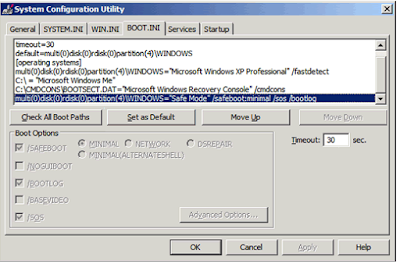
Now you can change the settings on boot.ini file such as setting default Operating System, Set the boot menu show time ,check all boot paths etc.
1. Click on Start and go to Run
2. On Run window type msconfig
Now press OK. Now System Configuration Utility Window will be opened where we can change the boot.ini settings.

3. Click on Boot.ini tab
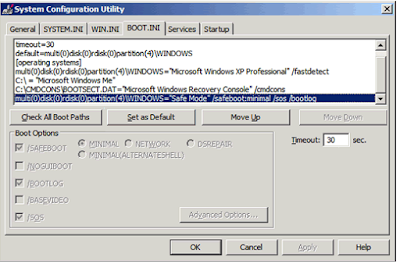
Now you can change the settings on boot.ini file such as setting default Operating System, Set the boot menu show time ,check all boot paths etc.
0 comments:
Post a Comment