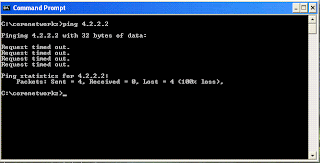
Ping error message “Request Timed Out” shown on command prompt
Troubleshooting steps for the error message request timed out
1. Ping 127.0.0.1 and verify TCP/IP suit is functioning properly
2. Ping the default gateway address and make sure that reply is coming
3. Ping the next hope until the error message comes again
Possible Reasons for the error message Request Timed Out
1. Destination host might be down
2. Firewall installed on the destination host may block ICMP request
0 comments:
Post a Comment